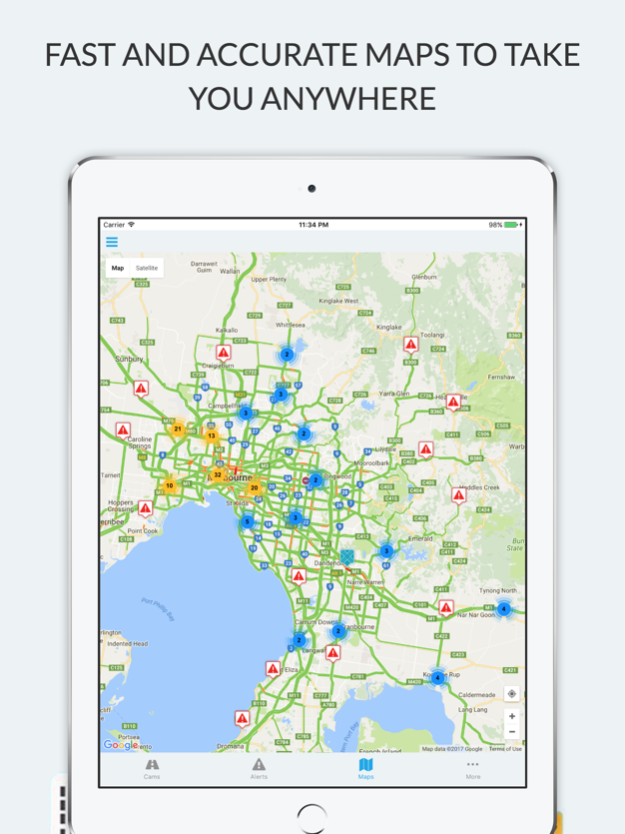Melbourne Live Traffic 2.22
Continue to app
Free Version
Publisher Description
Live Traffic VIC (Melbourne Traffic) is designed to get real-time traffic information through live traffic cams and road condition alerts in a very easy function to use. Check it out before your journey, you will glad you did!
Features:
I.Map of Melbourne areas with traffic conditions overview of the city in real time and update automatically, e.g.: green road is very good condition; yellow road is a little slow; red road is very slow, etc.
II.Full navigation functions: locate yourself and find locations, setup and select routes
III.Zoom in and out to determine the locations to find out cameras available in the area
IV.View the real-time traffic images through clicking the live traffic cameras locate on map
V.Search the cameras by area or street names
VI.Move around the map to see the automatically updates in the area you viewing
VII.Also can check out the real-time traffic views on CityLink roads
VIII.Alert with the most update road conditions or emergencies to avoid traffic jam and time wasting, such as accident, road closed or other traffic reports
IX.Automatically record the your car route, favorite it or delete it, manage easily
X.Gas station and fuel price information search easily
XI.View current travel times for M1, M2, M4 and M7.
Everything you will need on the road of Melbourne VIC!
PLEASE DO NOT USE WHEN YOU DRIVE!
Sep 26, 2017
Version 2.22
This app has been updated by Apple to display the Apple Watch app icon.
Reduced cam refresh interval,
Improved performance,
Fixed bugs
About Melbourne Live Traffic
Melbourne Live Traffic is a free app for iOS published in the Recreation list of apps, part of Home & Hobby.
The company that develops Melbourne Live Traffic is AFOX TEC. The latest version released by its developer is 2.22.
To install Melbourne Live Traffic on your iOS device, just click the green Continue To App button above to start the installation process. The app is listed on our website since 2017-09-26 and was downloaded 3 times. We have already checked if the download link is safe, however for your own protection we recommend that you scan the downloaded app with your antivirus. Your antivirus may detect the Melbourne Live Traffic as malware if the download link is broken.
How to install Melbourne Live Traffic on your iOS device:
- Click on the Continue To App button on our website. This will redirect you to the App Store.
- Once the Melbourne Live Traffic is shown in the iTunes listing of your iOS device, you can start its download and installation. Tap on the GET button to the right of the app to start downloading it.
- If you are not logged-in the iOS appstore app, you'll be prompted for your your Apple ID and/or password.
- After Melbourne Live Traffic is downloaded, you'll see an INSTALL button to the right. Tap on it to start the actual installation of the iOS app.
- Once installation is finished you can tap on the OPEN button to start it. Its icon will also be added to your device home screen.